Among the 10 most possible major symptoms, these three are the crucial signs of a bad Ford APIM module include infotainment system failure, connectivity issues (such as Bluetooth pairing problems), and erratic behavior of the vehicle’s systems (such as random restarts or incorrect display of information).
Regardless, the APIM (Accessory Protocol Interface Module) is a critical component in modern vehicles that controls various features and functionalities. Sometimes a user may experience problems with it but they don’t know how to tell if APIM module is bad.
Since this advanced featured module is linked to an infotainment system, Bluetooth connectivity, navigation, and more. Identifying whether the APIM module is experiencing issues is essential for timely repairs and to ensure the optimal performance of your vehicle’s systems.
What is Ford APIM Module (What Does the APIM Module Do)
The Ford APIM (Accessory Protocol Interface Module) is an essential segment in Ford vehicles that serves as the central hub for controlling and managing various features and systems.
It acts as a bridge between the vehicle’s infotainment system and other modules, enabling communication and coordination between them. The APIM module performs several important functions like infotainment control, connectivity and integrations, and also vehicle diagnostics.
There are different advantages of having this module on your Ford vehicle:
1. Enhanced User Experience:
The APIM module enables a user-friendly interface and intuitive controls, enhancing the overall experience of interacting with the vehicle’s infotainment system.
2. Seamless Connectivity:
With the APIM module, seamless connectivity is achieved between the vehicle and external devices. This allows for easy integration of smartphones, providing hands-free calling, media streaming, and access to apps, ensuring a connected and convenient driving experience.
3. Diagnostics and Maintenance:
The APIM module’s diagnostic capabilities contribute to proactive vehicle maintenance. By monitoring essential systems and providing real-time data, it helps drivers identify potential issues early on, leading to timely maintenance and improved vehicle reliability.
How To Tell If APIM Module Is Bad (10 Signs Can Help)
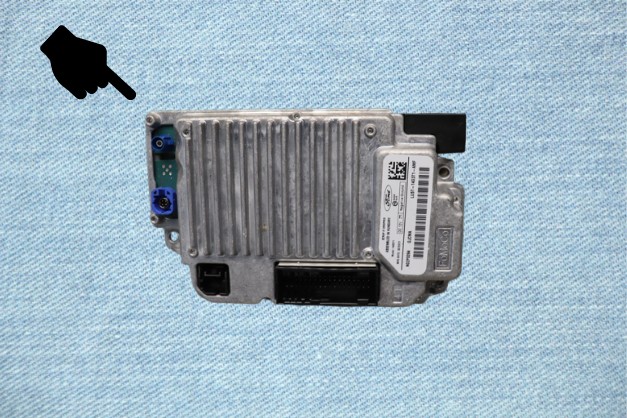
When the APIM module becomes faulty, it can manifest in several symptoms that impact the performance of the vehicle’s technology features. From unresponsive touchscreens and connectivity issues to navigation glitches and radio malfunctions, recognizing these signs is essential for diagnosing a bad APIM module.
By understanding these signs, you can take appropriate steps to address the issue and restore the optimal operation of your vehicle’s technology systems. Determining whether an APIM module in a Ford vehicle is malfunctioning is essential for diagnosing and resolving potential issues.
Thus, there are ten significant symptoms of a faulty APIM module in Ford vehicles. Below is a detailed description of each symptom and its implications for the overall functionality of the infotainment system.
Here are ten common symptoms to look out for:
1. Infotainment System Failure:
- Unresponsive Touchscreen: The touch functionality of the infotainment system becomes unresponsive, making it difficult or impossible to operate.
- Frozen Display: The screen freezes and does not update or respond to inputs.
- Distorted Graphics: The display shows distorted or scrambled graphics, making it challenging to read or navigate the interface.
2. Connectivity Problems:
- Bluetooth Pairing Issues: Difficulties arise when attempting to pair a device with the infotainment system through Bluetooth.
- Intermittent or Dropped Connections: The system frequently disconnects from connected devices or experiences interruptions in audio streaming.
- Unreliable USB Connections: Connected devices may not be recognized, or the system may fail to read media files from USB drives.
- Failure to Acquire Signal: The GPS system struggles to acquire a satellite signal, resulting in inaccurate or missing location data.
- Inaccurate or Delayed Directions: The navigation system provides incorrect or delayed guidance, leading to confusion during travel.
- Map Display Problems: The map fails to load or displays incomplete or outdated information, hindering effective navigation.
4. Inoperative Radio:
- No Power: The radio does not turn on or show any signs of functioning.
- Inability to Tune Stations: The system does not allow for tuning to different radio stations, leaving users with no audio options.
- Non-responsive Controls: The audio controls on the steering wheel or touchscreen do not respond when attempting to adjust volume or change stations.
5. Non-Functional Climate Control:
- Unresponsive Controls: The climate control system fails to respond to adjustments in temperature, fan speed, or airflow direction.
- Inability to Engage Heated/Cooled Seats: The controls for heated or cooled seats do not activate, preventing desired comfort settings.
- Malfunctioning Defroster: The defrost function does not effectively clear the windshield or windows, impairing visibility.
6. Voice Command Malfunction:
- Failure to Recognize Commands: The voice recognition system does not accurately understand spoken commands, resulting in incorrect or no response.
- Inability to Initiate Voice Functions: The system does not respond or activate voice-controlled functions when prompted.
7. Intermittent Screen Blackouts:
- Temporary Loss of Display: The screen may periodically go blank, causing a temporary loss of visual information.
- Random Reboots: The system may unexpectedly restart on its own, disrupting ongoing activities and potentially losing saved settings.
8. Dim or Flickering Display:
- Dimmed Screen: The display appears dimmer than usual, making it difficult to read in bright conditions.
- Flickering or Flashing: The screen may exhibit intermittent flickering or flashing, causing visual discomfort and distraction.
9. Erratic Audio Behavior:
- Volume Control Issues: The volume level may fluctuate unexpectedly or become stuck at a certain level.
- Sound Distortions: The audio output may have distorted or muffled sound quality, affecting music playback or phone call clarity.
10. Non-Responsiveness to Software Updates:
- Inability to Install Updates: The APIM module may fail to accept or install software updates, preventing access to bug fixes or new features.
- Unsuccessful Firmware Updates: Attempts to update the APIM module’s firmware may result in errors or unsuccessful installation.
Ford APIM Module Recalls Over the Years
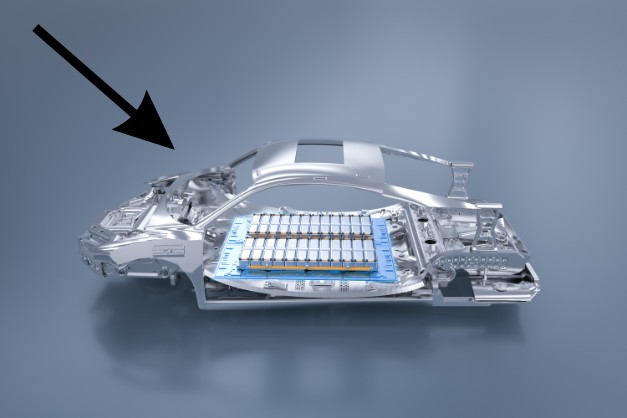
Ford owners must regularly check with their local Ford dealership or the National Highway Traffic Safety Administration (NHTSA) for any recalls pertaining to their particular vehicle make, model, and year in order to keep updated about recalls.
There have been several Ford APIM module recalls over the years. The major ones in the past years are listed below:
2016 Recall:
- Description: In 2016, Ford issued a recall for certain vehicles due to a potential issue with the APIM module.
- Reason: The module could experience software glitches, resulting in the loss of certain functions or the infotainment system freezing.
2018 Recall:
- Description: In 2018, Ford issued another recall related to the APIM module.
- Reason: The recall was initiated due to a potential issue with the software that controls the APIM module. The malfunctioning software could cause the backup camera to intermittently display a blank or distorted image.
2020 Recall:
- Description: In 2020, Ford announced a recall involving specific models and APIM modules.
- Reason: The recall was prompted by a defect that could cause the APIM module to enter a fault state, leading to a loss of rearview camera functionality, reverse gear indication on the dashboard, and audible warnings.
If your vehicle is affected by a recall, it is recommended to contact an authorized Ford service center to schedule an appointment for the necessary repairs or replacements as outlined in the recall notice.
5-Displeasing Ford APIM Problems
The Ford APIM (Accessory Protocol Interface Module) is a critical component of the vehicle’s infotainment system. However, like any electronic device, it can experience issues that affect its functionality.
Here are five common problems associated with the Ford APIM (Accessory Protocol Interface Module) module:
1. Software Glitches:
The APIM module may experience software glitches or bugs, which can impact its performance.
These glitches can result in frozen screens, unresponsive touch controls, or unexpected system reboots.
2. Connectivity Failures:
Connectivity problems can occur between the APIM module and external devices. This can manifest as Bluetooth pairing issues, intermittent or dropped connections, or difficulty connecting to mobile devices or audio streaming.
The APIM module plays a crucial role in the vehicle’s GPS navigation system. Malfunctions can lead to inaccurate positioning, delayed or incorrect directions, or the map failing to load or display data.
4. Infotainment System Failures:
The APIM module is responsible for controlling the infotainment system. Failures can occur, resulting in unresponsive touchscreens, non-functional audio systems, or issues with climate control settings.
5. Screen Display Issues:
The APIM module interfaces with the vehicle’s display screen. Problems may arise, including screen flickering, dimming, or displaying distorted graphics.
It’s vital to remember that diagnosing and fixing issues with the APIM module could call for technical know-how.
To ensure appropriate diagnosis and repair, it is advised that you speak with a certified technician or a Ford-authorized service location if you experience any of these problems.
4-Quick and Simple Steps on Ford APIM Module Replacement
The APIM module may need to be replaced if it develops a defect or has recurring problems. It can cause technical issues which is why a replacement is necessary.
Understanding the replacement procedure will assist in guaranteeing a seamless transition and restore the infotainment system’s ideal performance, from diagnostic testing and module removal through the installation of a new module and system setup.
Here is to discover Ford sync module replacement if the infotainment system in your Ford car is having serious problems.
Step 1: Diagnostic Testing:
You have to conduct diagnostic tests in this initial phase to ascertain whether the APIM module is indeed the cause of the issue. You can evaluate the module’s performance and find any underlying problems using sophisticated equipment.
Step 2: APIM Module Removal:
Once it is confirmed that the APIM module needs replacement, the next step is to remove the faulty module. This involves accessing the module, which is typically located in the dashboard or center console area of the vehicle.
You have to carefully disconnect the wiring harnesses and remove the module from its mounting location.
Step 3: Installation of New APIM Module:
With the old module removed, a new APIM module will be installed in its place. You will ensure proper alignment and connection of the wiring harnesses.
Then you must secure the new module in the designated mounting location, following the manufacturer’s instructions.
Step 4: System Configuration and Testing:
After the new APIM module is installed, you will proceed with system configuration and testing. This involves programming the module with the necessary software and settings specific to the vehicle.
Then you can conduct thorough testing to ensure proper functionality of the infotainment system, connectivity features, GPS navigation, and other related functions.
Ford APIM Reset (4-Steps Process)
Resetting the Ford APIM (Accessory Protocol Interface Module) can be a helpful troubleshooting step when encountering issues with the vehicle’s infotainment system.
Here is a general overview of the APIM reset process in four steps:
Step 1. Turn off the Ignition:
Begin by turning off the vehicle’s ignition and ensuring that all electronic accessories are powered down. This step is crucial to ensure a complete reset of the APIM module.
Step 2. Disconnect the Battery:
Find the battery in the car, then carefully unplug the negative terminal. To prevent any potential electrical surges during the reset operation, it is imperative to specifically disconnect the negative terminal.
Allow the battery to be removed for at least 15 minutes so that the APIM module may shut down completely.
Step 3. Reconnect the Battery:
After the waiting period, reconnect the negative terminal of the vehicle’s battery. Ensure a secure connection and tighten the terminal to prevent any power disruptions.
Step 4. Power on the Ignition:
Once the battery is reconnected, turn on the vehicle’s ignition without starting the engine. Allow the infotainment system to power up, and the APIM module will initiate the reset process.
This may take a few moments as the module reboots and reestablishes connections.
A Few Words
The Ford APIM (Accessory Protocol Interface Module) plays a crucial role in the functioning of the vehicle’s infotainment system.
But, the thing is how to tell if APIM module is bad?
Understanding the procedures involved in resetting or replacing the APIM module will assist restore optimal performance, regardless of whether you are seeing problems with unresponsiveness, connection, or other associated concerns.
Minor software issues may frequently be fixed by resetting the APIM module using a straightforward four-step procedure, which also restores the infotainment system’s functioning.
For precise instructions tailored to the make and model of your vehicle, refer to the owner’s handbook or ask for help from a Ford service center that has been approved.
By following the appropriate procedures for resetting or replacing the APIM module, you can enhance your driving experience and enjoy the full range of features offered by your Ford vehicle’s infotainment system.
